PowerSchool Parent & Student Portal is now available.
In order to connect to your student’s account, please go to https://gadsdencs.powerschool.com/public/home.html
First time users:
Click on “Create an Account” and follow steps. You will need to obtain the access code for your student(s) to complete this process and link your students account to you. This access code will be sent home with each child. If you failed to receive this letter with the needed information, please contact Mrs. Brewer.
Please review this step by step instruction sheet for more information about setting up your account and linking your students(s).
PowerSchool Parent Portal Instructions
Users that already have an account:
Log into your account and look to the left side of the screen at all the options. Look toward the bottom and click on “Account Preferences”. Once you’ve opened that page, at the top you will see a tab for Profile and Students. Select the “students” tab. You will see the student(s) that is/are already linked to your account. To add another student, look to the top right and click on the word “add”. Fill in the information requested in the next box and then click “ok”.